Navigating through the intricacies of social media for legal purposes can be a daunting task, especially when it comes to collecting and presenting information from Facebook profiles. Anyone who has attempted to print an entire Facebook profile will attest to the challenges it presents. This blog post will explore how Page Vault Browser™ transforms this cumbersome process into a streamlined and efficient task, ensuring that you capture, save, and print Facebook profiles with ease for legal use.
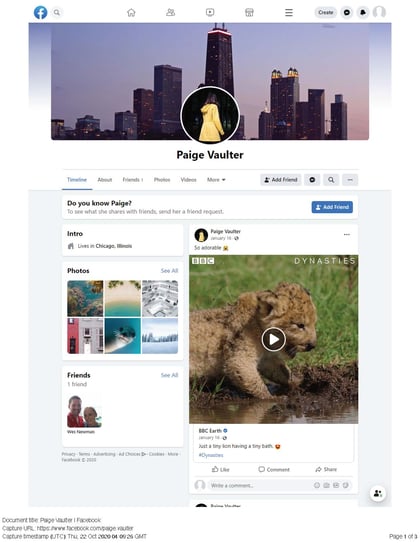
The Challenge with Standard Printing Methods
Attempting to print a Facebook profile using conventional methods often results in a chaotic and unusable output. Directly hitting the “print” button on your browser typically gives you a disorganized and scrambled representation of the profile. Additionally, “full page PDF” plugins are notorious for crashing during the process, and they fall short when it comes to expanding comments and replies on a profile, which usually requires tedious manual intervention.
The Page Vault Browser Solution
Enter Page Vault Browser, a tool meticulously designed to address these challenges head-on and provide a seamless solution for legal professionals. With its built-in functionality, Page Vault Browser makes capturing, saving, and printing entire Facebook profiles a breeze, regardless of their length or complexity.
Expanding and Capturing with Ease
One of the standout features of Page Vault Browser is its "Expander" functionality. Expander is tailored specifically for capturing Facebook profiles. It works by automatically scrolling through the Facebook timeline, expanding all comments and replies on posts, ensuring that no detail is left behind. Following this, it captures the content into an easy-to-use PDF format, ready for printing or archiving.
Authenticity and Credibility
In the realm of legal proceedings, the authenticity of evidence is paramount. Page Vault Browser understands this and ensures that all captures and printed profiles are an exact replica of their online counterparts. To bolster the credibility and support the authenticity of the captures, metadata is included with each printout. This vital metadata encompasses IP addresses, time and date stamps, and URL addresses, providing a comprehensive and reliable record of the captured content.
Seeing is Believing
To fully grasp the capabilities and ease of use of Page Vault Browser, seeing it in action is a must. Below, you’ll find a video demonstration that showcases the tool’s functionality and its ability to effortlessly capture and print Facebook profiles. This visual guide provides a clear and concise overview of how Page Vault Browser can revolutionize your approach to handling social media content for legal purposes.